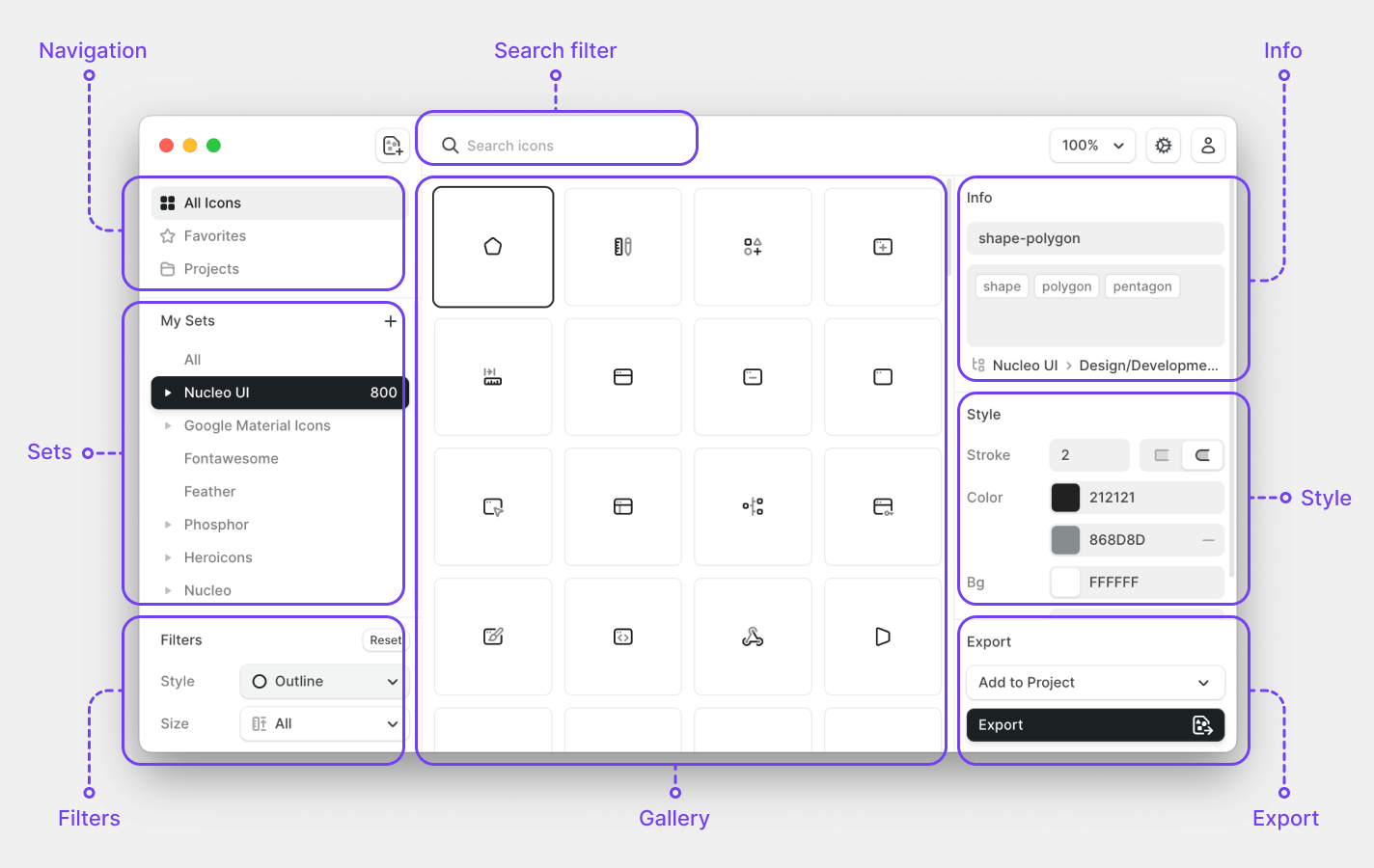Introduction
Learn how to master the Nucleo native application and its extensive icon library.
Overview
Nucleo, available for web, Mac, and Windows, is an app for organizing, customizing, and exporting your icons, and a library of SVG icons that work seamlessly with the app.
Explore the interface
The Nucleo app's interface is divided into seven primary sections:
- Navigation: Switch between 'All Icons', 'Favorites', and 'Projects'.
- Sets: View and manage the icon families you've imported.
- Filters: Utilize the search box and apply style/size filters to refine your icon search.
- Gallery: A display of all your icons.
- Info: View details like icon name and search tags.
- Style: Global customization tools.
- Export: Export icons in various formats, including SVG symbols, icon fonts, and components for Vue or React.